Stay Connected Your Way

Update Your Communication Preferences Today!
Setting your Communication Preferences tells us how to reach you with appointment, lab, pharmacy, billing, and physician messages. Whether you prefer texts, emails, or phone calls, we want to make sure you’re getting information in a way that works best for you.
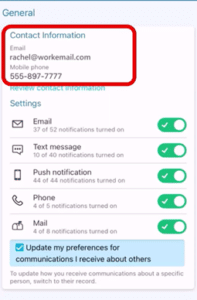 Review Your Settings
Review Your Settings
Review your settings today to stay connected with Grady in the way that works best for you! Log in to MyChart and tap the Communications Preferences button.
New to MyChart?
Ask your care team or call our MyChart Help Line at (404)-616-5551 to help you enroll! MyChart is free, secure, and easy to use on your phone, computer, or tablet.
Frequently Asked Questions
View AllUnder Communication Preferences, you can change your email and cell phone numbers. Login to MyChart to get started.
The Communication Preferences changes will go into effect immediately when the “Save Changes” button is clicked.
Check your Communication Preferences in MyChart. You may have selected to receive text, email, or phone messages. Update your preferences to include only the communication type(s) you want to receive.
Check your Communication Preferences on MyChart or by calling (404)-616-5551. You may not have any preferences selected, or your personal information may include an incorrect email address or cell phone number.
If you need assistance, call our MyChart Patient Support Line at (404)-616-5551. Support is available 24 hours a day, 7 days a week.
Of course! You can always find your messages in your MyChart inbox.
Call our MyChart Patient Support Line at (404)-616-5551 if you need assistance logging in. Support is available 24 hours/7 days a week.
